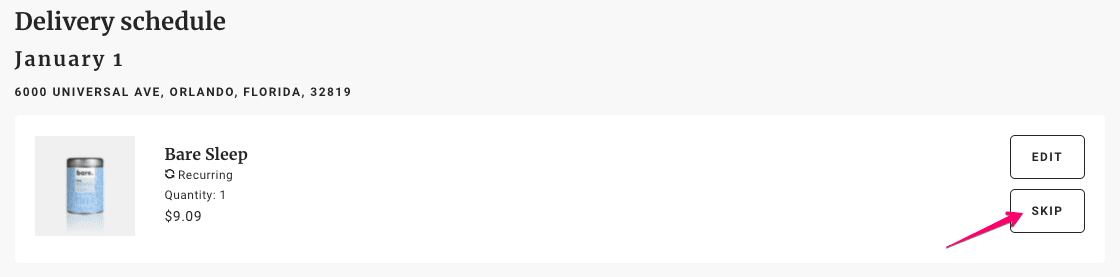Log in to your customer portal to skip a delivery.
- Login to the customer portal.
- Click on the Manage Subscriptions link.
- Click the Delivery Schedule tab to see all upcoming deliveries for your subscriptions.
- Click Skip next to the delivery you would like to skip. If you want to unskip a delivery, click Unskip next to the order.